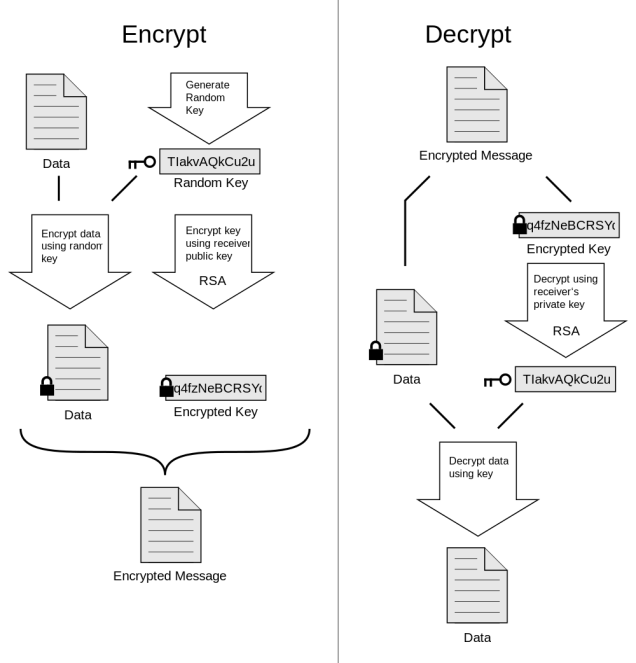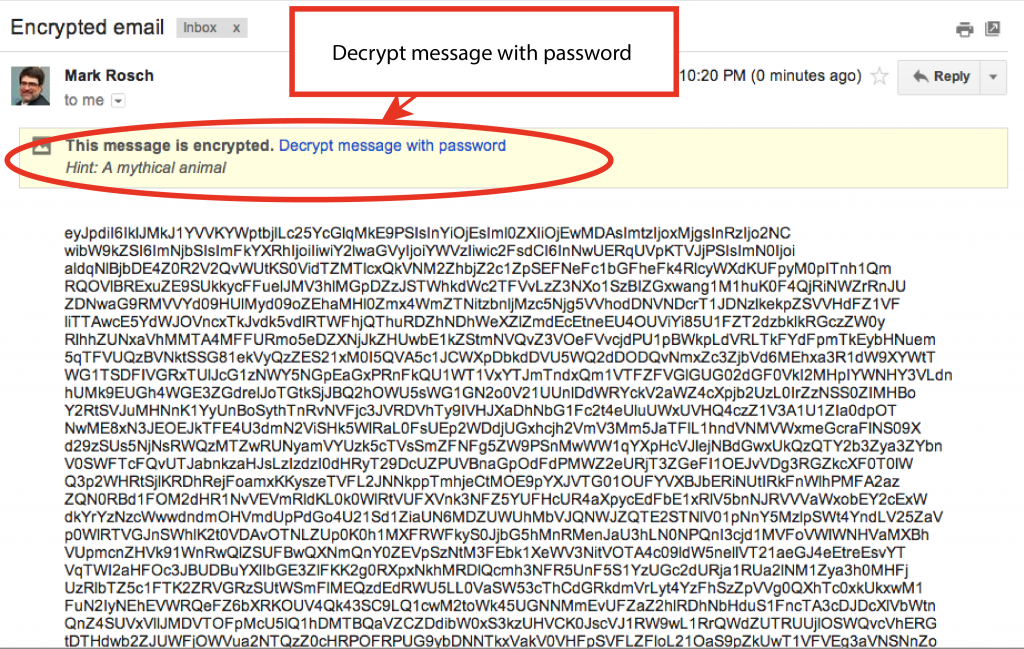"But at least he's using an encryption programme." (574)
ENCRYPTING EMAILS
Encrypting your email may sound daunting, but it's actually quite simple. What Wennerström and all of the Millennium employees use in this chapter is something called PGP software to encrypt their messages. It essentially makes the emails look like garbled text to uninvited onlookers. It also obscures credit card numbers, addresses, photos, and anything else the sender wants to be private if they don't already have a secure connection to the email provider.
HOW IT WORKS
NECESSITIES
- GNU Privacy Guard (GnuPG), in the form of GPGTools (OS X) or Gpg4win (Windows)
- Thunderbird (Win/OS X/Linux) or Postbox (Win/OS X) for desktop email
- Enigmail, an OpenPGP add-on for Thunderbird and Postbox.
- Mailvelope for Chrome or Firefox, and a webmail account like Gmail, Outlook, Yahoo, or GMX.
Once everything is set up, emails can be encrypted using the same keypair using desktop email clients or webmail. The same keys can even be used across mail providers. Since PGP is well known, well understood, and often-used, people can trust that your communications are reasonably secure and can stand up to scrutiny.
It takes a little effort to set up, but once done, the user has the power to make sure all of their conversations are secure, encrypted, and safe.
It takes a little effort to set up, but once done, the user has the power to make sure all of their conversations are secure, encrypted, and safe.
Works Cited
"How to Encrypt Your Email and Keep Your Conversations Private." Lifehacker. N.p., n.d. Web. 01 Apr. 2014.
"How to Encrypt Your Email and Keep Your Conversations Private." Lifehacker. N.p., n.d. Web. 01 Apr. 2014.